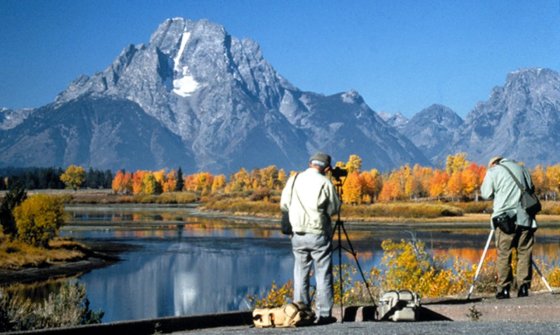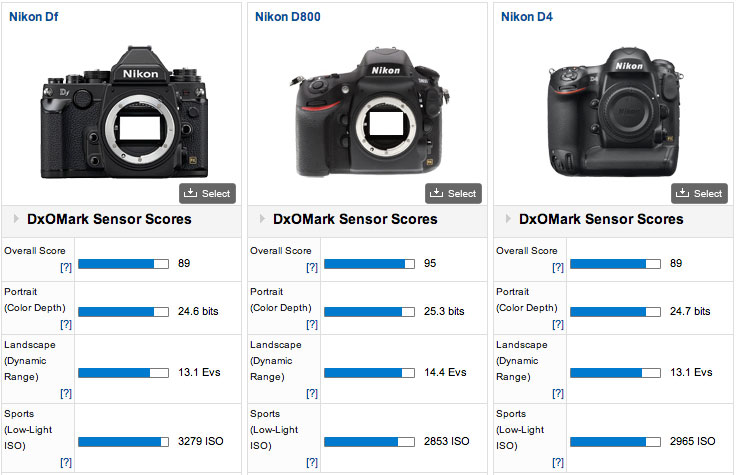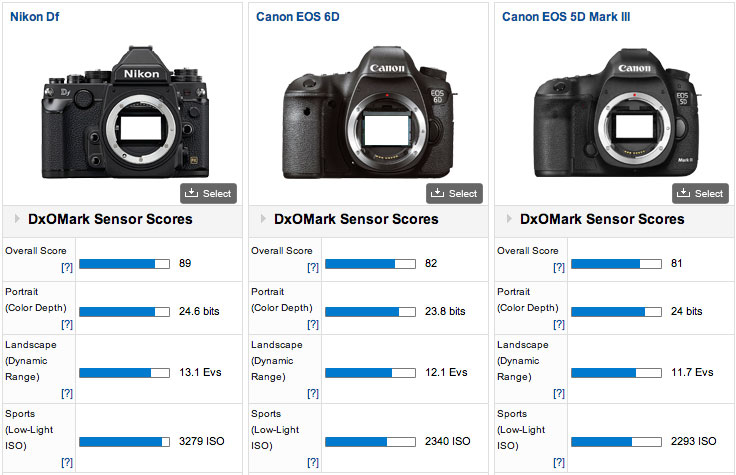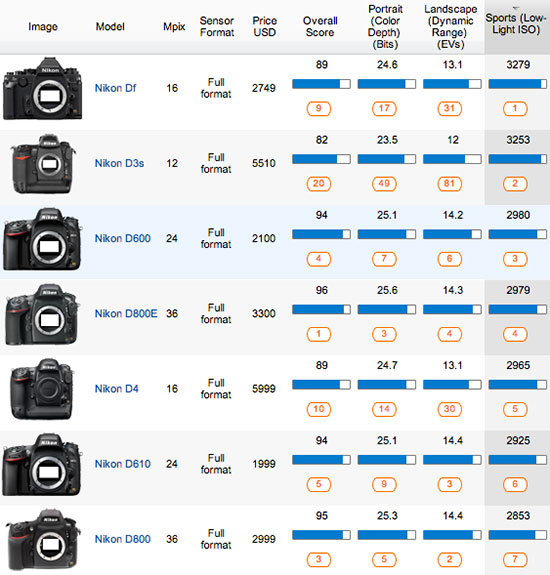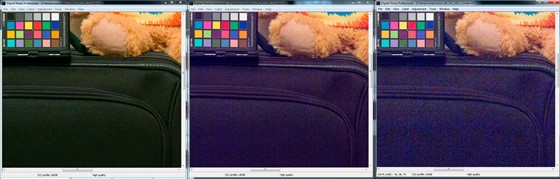Japan Mid-Tier Camera Makers Face Shakeout as Smartphones Shatter Mirrorless Hopes
TOKYO — Panasonic Corp and Japan's other mid-tier camera makers have a battle on their hands to win over a smartphone "selfie" generation to mirrorless cameras that held such promise when they were launched around five years ago.
Panasonic, like peers Fujifilm Holdings and Olympus Corp, has been losing money on its cameras since mobile phones that take high-quality photos ate into the compact camera business. This year, compact camera sales are likely to fall more than 40 percent to fewer than 59 million, according to industry researcher IDC.
Meanwhile, sales of mirrorless cameras - seen as a promising format between low-end compacts and high-end single-lens reflex (SLR) cameras - are sputtering as buyers put connectivity above picture quality.
A 40 percent drop in Panasonic's overall camera sales in April-September left the imaging division vulnerable as the company's mid-term plan to March 2016 demands unprofitable businesses turn themselves around or face the axe.
"If you look mid-to-long term, digital camera makers are slipping and the market is becoming an oligopoly," said Credit Suisse imaging analyst Yu Yoshida.
Panasonic held 3.1 percent of the camera market in July-September, down from 3.8 percent a year earlier, according to IDC. Canon Inc, Nikon Corp and Sony Corp controlled over 60 percent between them.
"Only those who have a strong brand and are competitive on price will last - and only Canon, Nikon and Sony fulfil that criteria," added Yoshida.
Canon and Nikon dominate the SLR camera market, while Sony could survive any shakeout thanks to its strength in making sensors for a number of camera manufacturers as well as collaboration with its smartphone division.
SPUTTERING MIRRORLESS
Panasonic, Fujifilm and Olympus are trying to fend off the smartphone threat by cutting compacts, targeting niche markets such as deep-sea diving, and launching the higher-margin mirrorless models.
The mirrorless format promised mid-tier makers an area of growth as the dominance of Canon and Nikon all but shut them out of SLRs, where Sony is a distant third. Neither Panasonic nor Fujifilm makes SLRs, and Olympus stopped developing them this year.
Mirrorless cameras such as Panasonic's Lumix GM eliminate the internal mirrors that optical viewfinders depend on, so users compose images via electronic viewfinders or liquid crystal displays. This allows the camera to be smaller than an SLR, while offering better quality than compacts or smartphones due to larger sensors and interchangeable lenses.
"SLRs are heavy and noisy, whereas mirrorless are small and quiet. While some people say SLRs still have better image quality, mirrorless (cameras) have improved to the point where they're equivalent, if not superior," said Hiroshi Tanaka, director of Fujifilm's optical division.
Critics grumble that LCD screens can never compete with the clarity of an optical viewfinder, and that picture-taking speeds are too slow for fast-action subjects such as sports.
Nevertheless, the mirrorless format has been a hit in Japan since Panasonic launched the first domestically produced model in 2008, the G1. They made up 36 percent of Japan's interchangeable lens camera shipments in January-October, according to researcher CIPA.
But the format is yet to catch on in the United States and Europe, where shipments made up just 10.5 percent and 11.2 percent of all interchangeable camera shipments, respectively, and where consumers tend to equate image quality with size and heft.
Sales, which globally are less than a quarter of those of SLRs, fell by a fifth in the three weeks to December 14 in the United States, which included the busy 'Black Friday' shopping week, while SLR sales rose 1 percent, according to NPD, another industry researcher.
"I would focus on the detachable lens market proper, excluding mirrorless, and focus on connectivity," said Ben Arnold, director of imaging analysis at NPD. "How do you bridge that gap between high photo-capture quality and high-quality camera devices and the cloud where every amateur photographer's images live?"
SMARTPHONE COMPROMISE
Panasonic, Olympus and Fujifilm do not yet have a definitive answer.
Consumers don't want to connect cameras to phones, analysts say; they want a single interface that can instantly upload photographs to social networking sites such as Facebook Inc and Twitter Inc.
Sony's compromise is its two QX lenses released this quarter. These come with their own sensors and processors, and clip onto smartphones through which the user operates them wirelessly. They are pocket-sized and produce photographs of a quality rivaling that of a compact camera.
"There was a lot of internal disagreement over the product. It's the kind of product you either love or hate," said Shigeki Ishizuka, president of Sony's digital imaging business.
But Sony appears to have connected with consumers as demand soon outstripped production. Some are even using the lenses in a way Sony didn't intend: placed at a distance while they press the shutter on their smartphone to take self-portraits, or selfies.
"We had no idea how much the QX would sell initially when we put it out. We didn't set any targets," said Ishizuka.
It is little surprise Sony was the camera maker to break the mould as it is the only one to also have a profitable smartphone division.
"There are so many consumers that were hungry for Sony to do this," said Chris Chute, IDC's digital imaging research director. "They've (waited for Sony) to come out with something really innovative, almost like the Walkman (portable music player)."
(Editing by Christopher Cushing and Edmund Klamann)